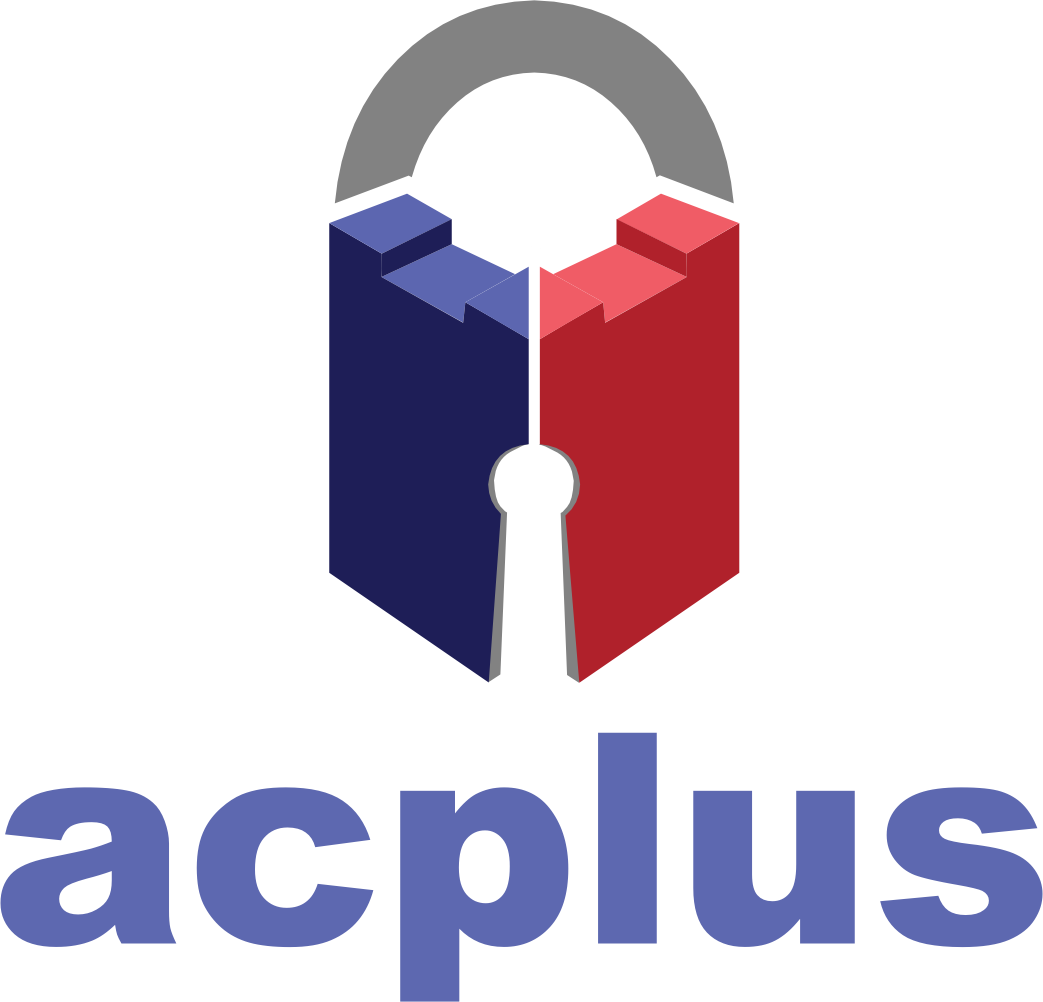We have just released a bank reconciliation connection with your bank. Whilst some systems require you to use automated bank feeds we have started with imports of OFX or CSV data. This will import all the transactions for a date range as specified when you download the data from the bank. You then provide the bank balance that was appropriate for the end date of the data. The system will then attempt to match all transactions within ACPlus and then bank feed. When it matches you can either accept or direct it with an alternative. Any that don’t match and where the transaction doesn’t exist in ACPlus it will prompt you to create these transactions. These transactions will either be payments made or received or journals (for such items as bank charges, wage payments, etc). What this means is that you could just use this process for entering all payments in the ACPlus system if you wish. Any unreconciled/not matched transaction will be indicated on the screen. We will be adding this to the user guide although there are on-screen instructions as well. To use this facility ensure the setting is made in File, Settings, Account Settings. Then locate Bank Reconciliation within the Accounts menu.